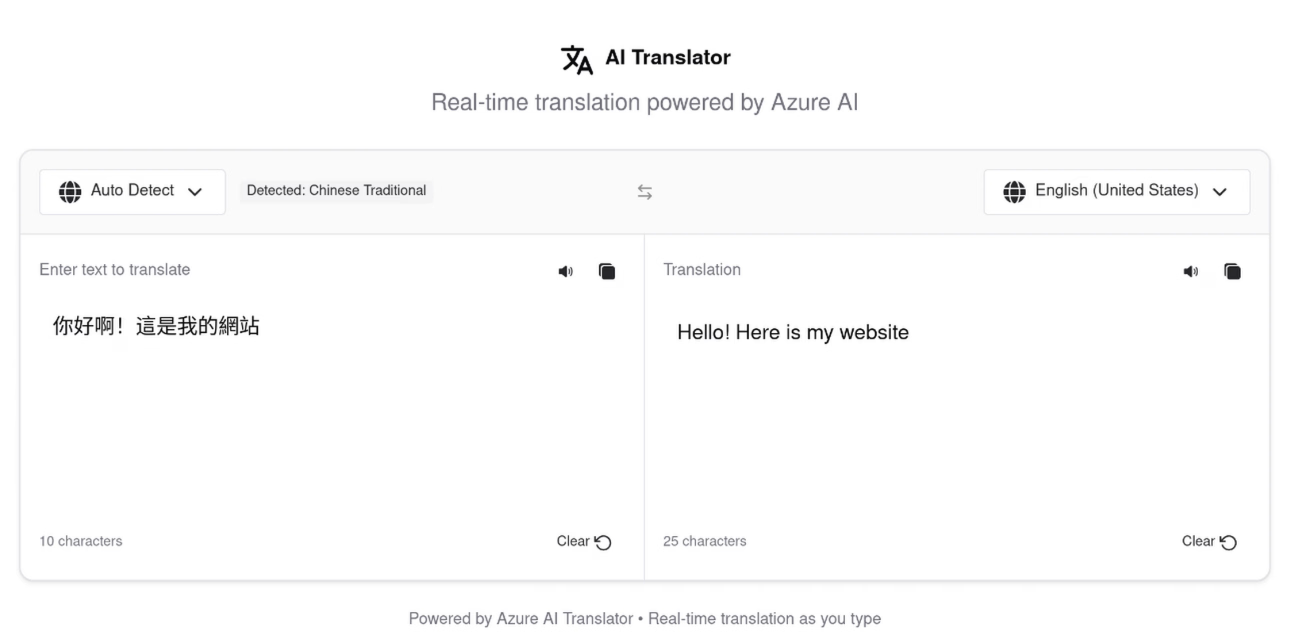MultiPronuncerAI
2025
2 minute read
MultiPronuncerAI is a simple website for practicing speaking in different languages and receiving instant quantitative feedback on their accuracy.
Check it out at - https://multi-pronuncer-ai.vercel.app/
Pronunciation Practicer
Let's say you were interested in practicing your speaking skills in English. Then, for a straightforward workflow of testing your English proficiency:
- Search for and select your language (and dialect) from the dropdown menu. There are common filters for popular languages, alongside languages with multiple variants.
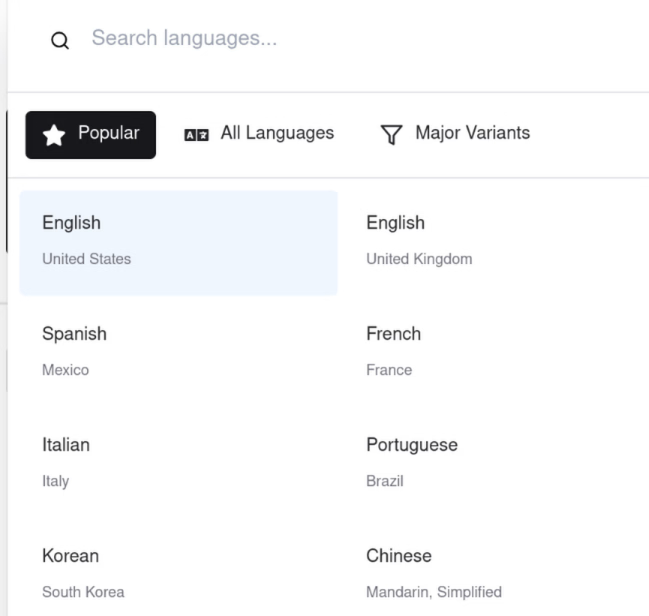
- After typing up a few sentences to practice on, click on "Start Practice" and the microphone icon to start practicing your speech.
- The browser will ask for permission to access the microphone. Please click yes, unless you like staring at an unresponsive screen with nothing to do.
- Feel free to listen back to your own recorded voice, or click on the microphone for a second attempt. You can also download your own soundclips (if you're really attached to the sound of your own voice), or just completely start over with a new prompt.
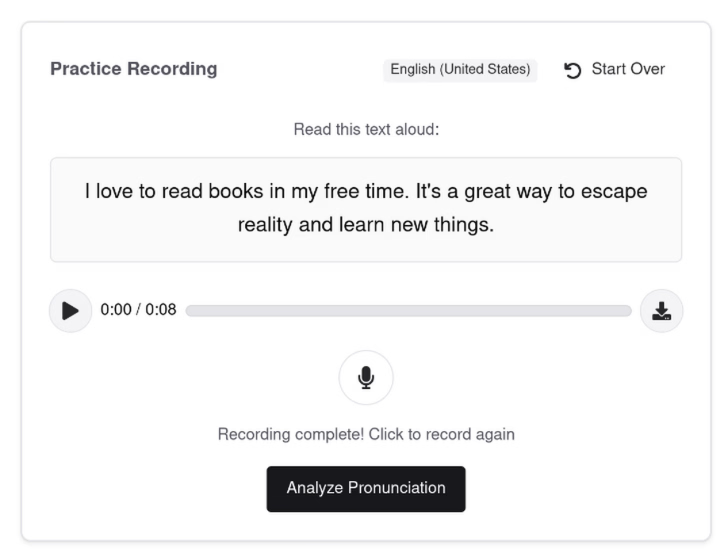
- Click on "Analyze Pronunciation" to let the AI (Microsoft Azure) process the recording and return a detailed breakdown of your pronunciation ability:
- The Pronunciation Results section shows your overall score averaged over three criteria:
- Accuracy: How precisely each word was pronounced. Each word is broken down to its phonetic sounds and scored for how close it matches the actual word, which is actually really cool.
- Fluency: How naturally/smoothly the speech was. Likely done by Microsoft's supervised AI model trained on tons of audio of people talking.
- Completeness: How much of the text was pronounced. This score is affected by including extra words or omitting them entirely.
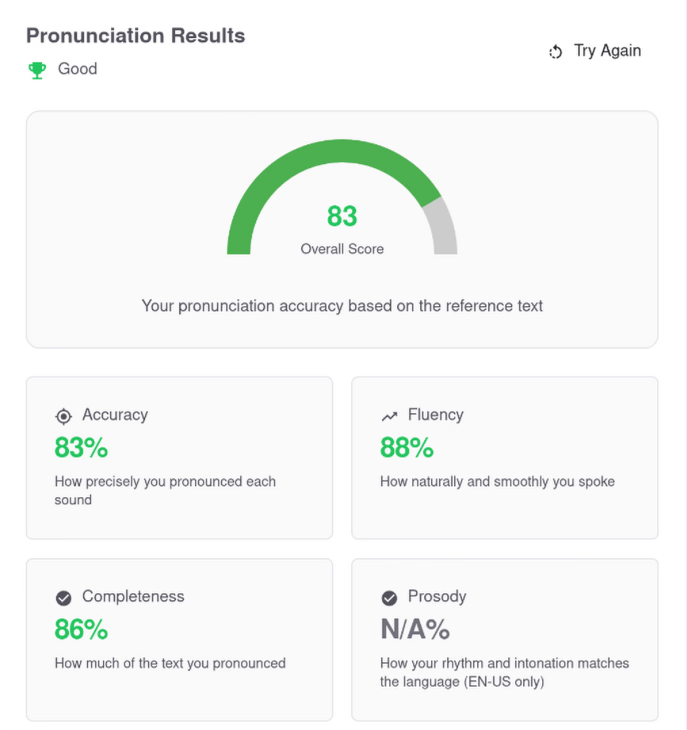
It's fascinating to see how spoken language gets quantified into value, so I left my Azure logs in the inspect console for everyone to see for themselves.
- The Word Analysis breaks down the percentage accuracy and any error between every single word, color-coded as:
- Green: Correct, no error detected.
- Red: Mispronounced, word was spoken, but incorrect enough to be considered a mistake.
- Gray: Omitted, a word that was supposed to be said but was not.
- Yellow: Extra, an extra word that was inserted where it never existed.
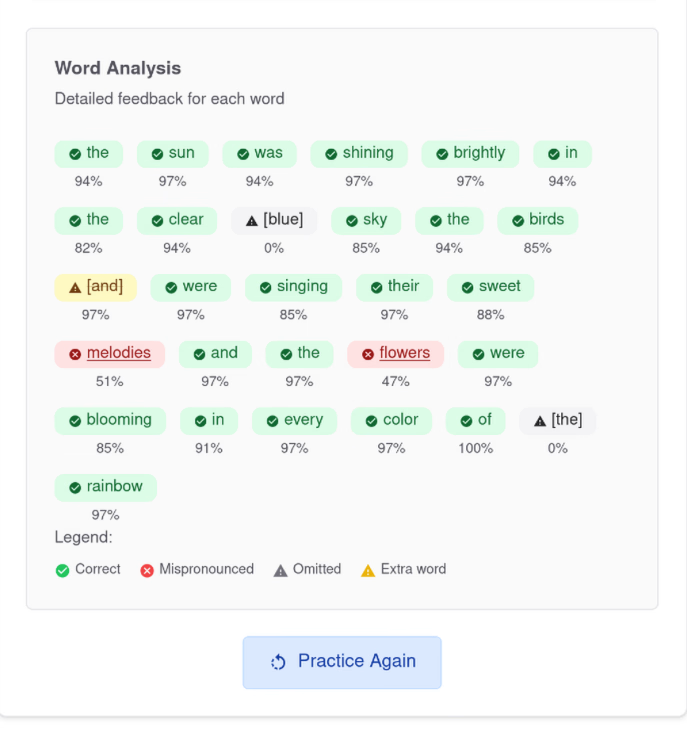
Translator
Since I was already using the Microsoft Speech API, I figured I'd also try implementing a translator on the same website. I'll be honest, there is no benefit to using this over any other fully fledged services like Google Translate or Deepl, I just considered this a goofy little detour that gave me a bigger headache to develop than it deserves. Because of course the translate SDK and pronunciation SDK are called differently enough that I (very ironically) had to make translators for my types just to reuse my dropdown and language components. Translate-ception, if you will
- Language Auto Detect and instant results as you type
- Huge selection of languages (supported by Microsoft Azure). Although some languages don't work despite being listed in Microsoft's official doc.